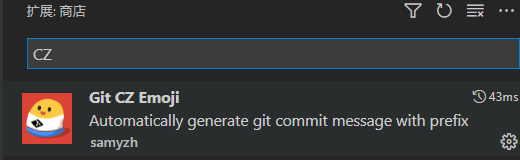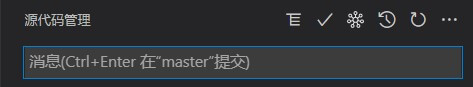1
2
3
4
5
6
7
8
9
10
11
12
13
14
15
16
17
18
19
20
21
22
23
24
25
26
27
28
29
30
31
32
33
34
35
36
37
38
39
40
41
42
43
44
45
| module.exports = {
scopes: [{ name: "mobile" }, { name: "web" }, { name: "shared" }],
messages: {
type: "选择要提交的类型(必选):",
scope: "\nEnlighten us with the scope (optional):",
customScope: "Add the scope of your liking:",
subject: "简要描述提交内容(必选):\n",
body: "注意事项详细描述:\n",
breaking: "List any BREAKING CHANGES (optional):\n",
footer: "List any ISSUES CLOSED by this change (optional). E.g.: #31, #34:\n",
confirmCommit: "确定?"
},
types: [
{ value: "feat", emoji: "✨", name: "✨ feat: 引入新功能" },
{ value: "fix", emoji: "🐛", name: "🐛 fix: 修复 bug" },
{ value: "style", emoji: "💄", name: "💄 style: 更新 UI 样式文按键" },
{ value: "format", emoji: "🥚", name: "🥚 format: 格式化代码" },
{ value: "docs", emoji: "📝", name: "📝 docs: 添加/更新文档" },
{ value: "perf", emoji: "👌", name: "👌 perf: 提高性能/优化" },
{
value: "refactor",
emoji: "🎨",
name: "🎨 refactor: 改进代码结构/代码格式"
},
{ value: "test", emoji: "✅", name: "✅ test: 增加测试代码" },
{
value: "build",
emoji: "👷",
name: "👷 build: 构建过程或辅助工具的变动"
},
{ value: "ci", emoji: "💻", name: "💻 ci: 修改CI/CD相关内容" },
{ value: "chore", emoji: "🔧", name: "🔧 chore: 日常改动维护" },
{ value: "revert", emoji: "⏪", name: "⏪ revert: 还原修改记录" }
],
allowTicketNumber: false,
isTicketNumberRequired: false,
ticketNumberPrefix: "#",
ticketNumberRegExp: "\\d{1,5}",
allowCustomScopes: false,
allowBreakingChanges: ["feat", "fix", "chore"],
breakingPrefix: "🚧 BREAKING CHANGES 🚧",
footerPrefix: "CLOSES ISSUE:",
subjectLimit: 100,
skipQuestions: ["scope", "customScope", "breaking", "footer"]
};
|