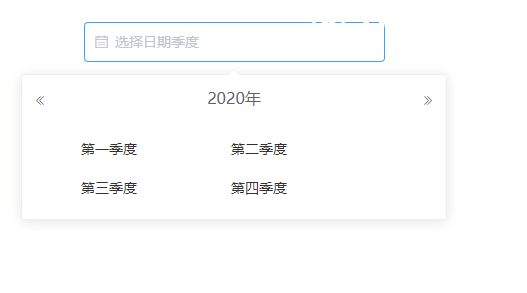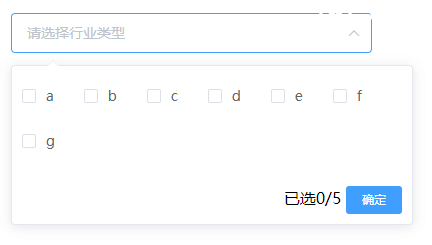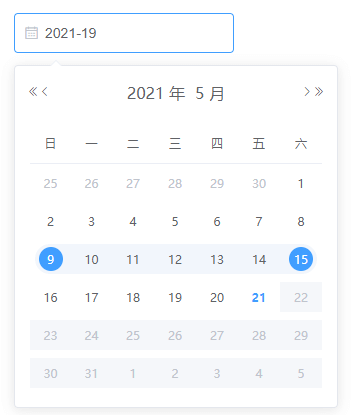1
2
3
4
5
6
7
8
9
10
11
12
13
14
15
16
17
18
19
20
21
22
23
24
25
26
27
28
29
30
31
32
33
34
35
36
37
38
39
40
41
42
43
44
45
46
47
48
49
50
51
52
53
54
55
56
57
58
59
60
61
62
63
64
65
66
67
68
69
70
71
72
73
74
75
76
77
78
79
80
81
82
83
84
85
86
87
88
89
90
91
92
93
94
95
96
97
98
99
100
101
| class BaseUrl {
static const String url = 'http://127.0.0.1';
}
class HttpUtil {
static void get(String url,
{Map<String, dynamic> data,
Map<String, dynamic> headers,
Function success,
Function error}) async {
if (data != null && data.isNotEmpty) {
StringBuffer options = new StringBuffer('?');
data.forEach((key, value) {
options.write('$key=$value&');
});
String optionsStr = options.toString();
optionsStr = optionsStr.substring(0, optionsStr.length - 1);
url += optionsStr;
}
await _sendRequest(url, 'get', success, headers: headers, error: error);
}
static void post(String url,
{Map<String, dynamic> data,
Map<String, dynamic> headers,
Function success,
Function error}) async {
_sendRequest(url, 'post', success,
data: data, headers: headers, error: error);
}
static Future _sendRequest(String url, String method, Function success,
{Map<String, dynamic> data,
Map<String, dynamic> headers,
Function error}) async {
int _code;
String _msg;
var _backData;
if (!url.startsWith('http')) {
url = BaseUrl.url + url;
}
try {
Map<String, dynamic> dataMap = data == null ? new Map() : data;
Map<String, dynamic> headersMap = headers == null ? new Map() : headers;
Response response;
Dio dio = new Dio();
dio.options.connectTimeout = 10000;
dio.options.receiveTimeout = 3000;
dio.options.headers
.addAll(headersMap);
if (method == 'get') {
response = await dio.get(url);
} else {
response = await dio.post(url, data: dataMap);
}
if (response.statusCode != 200) {
_msg = '网络请求错误,状态码:' + response.statusCode.toString();
_handError(error, _msg);
return;
}
Map<String, dynamic> resCallbackMap = response.data;
_code = resCallbackMap['code'];
_msg = resCallbackMap['msg'];
_backData = resCallbackMap['data'];
if (success != null) {
if (_code == 0) {
success(_backData);
} else {
String errorMsg = _code.toString() + ':' + _msg;
_handError(error, errorMsg);
}
}
} catch (exception) {
_handError(error, '数据请求错误:' + exception.toString());
}
}
static Future _handError(Function errorCallback, String errorMsg) {
if (errorCallback != null) {
errorCallback(errorMsg);
}
return null;
}
}
|